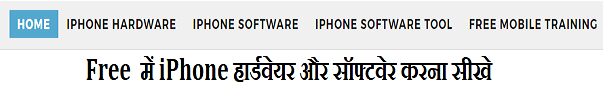Master reset
On some mobile phones, usually the older basic phones, a Master Reset option was available in the settings and also perform by secret code.
keypad मोबाइल फ़ोन में मास्टर रीसेट करने के लिए फ़ोन की सेटिंग में आप्शन रहता है और सीक्रेट कोड के जरिये keypad मोबाइल को मास्टर रीसेट किया जाता है
Master Clear
This option can be found under the settings and resets the entire cell phone to like new condition and erases all user data and custom settings.
मास्टर रीसेट करने से फ़ोन नए कंडीशन में आ जाता है फ़ोन में यूजर का डाटा डिलीट हो जाता है
How To Reset Mobiles, Reset Codes
1. Master Reset – Dial *#7380# from Nokia handset.
A Master reset deletes all existing tasks and errors of internal memory. It will bring mobile in original mode. It needs confirmation of security code.
Write factory default 12345 to confirm.
Caution
We should be taken all backup of internal phone memory before performing this actions.
Alternate shortcut code of hard reset –
- Dislodge the battery of your mobile for the time period of 30 minutes. Insert again.
- Hit these 3 keys on the mobile keypad successively – on/off+*+3.
- Start your mobile by switching on.
- But, some Nokia model handset is used to perform reset process through another mode.
- Some more codes for Reset and information of your Nokia Mobile:
| To Find EMEI | *#06# |
| Soft Reset | *#7780# |
| Hard Reset | *#7370# |
| Make Display Crystal Clear | *#67705646# |
| Find the version of the Software installed | *#0000# |
| Situation of SIM Lock | *#746025625# |
| Find Whether your SIM is restricted | #pw+1234567890+1# |
| Details of the Bluetooth Gadget you have connected | *#2820# |
| Activate EFR to improve the overall performance | *#3370# |
| Activate HRC | *#4720# |
| Deactivate HRC | *#4720* |
Follow the steps to find more details of your Nokia Mobile:
Press *#92702689#
- If you need to know Serial Number of your mobile press 1.
- To find Manufacturing time detail press 2.
- If you want to know the buying date press 3.
- If you want information of last repairing press 4.
- If you are curious about from when is in the start mode press 5.
For Nokia 5800 model
If we press this shortcut (Green key + Red key+ Camera key+ on / off-key) all at once
Properly, the mobile phone will restart automatically.
Nokia N 97 Reset code
Press Power key + Space key + Delete Key (left arrow logo) + caps / shift button (up arrow logo) at same time.
Nokia N8
At first, turn off mobile handset. Press and hold these keys at the same time.
Another useful Post:
- Samsung, Micromax Restore factory Setting Codes,
Reset Codes of All Samsung Mobile Handsets
- If we have forgotten Samsung mobile code, then don’t be worried. A useful reset code can be used to recover quickly.
- At first, turn off mobile handset.
- Now we have to remove the SIM from handset.
- Switch on the mobile handset without SIM.
- Insert the code – *2767*637# (it is used to reset Mobile tracker code)
We can attempt to apply these codes in case of downloading java files, or media (video, MP3, Image) is not working properly.
- *2767*JAVA# – java Reset
- *2767*MEDIA# – Reset Media (it will remove MP3 and pictures from internal memory)
- *2767*WAP# – WAP Reset ( It will reset handset Internet setting)
- *2767*CUST# – Reset Custom EEPROM ( resetting Internal Memory)
- *2767*FULL# – Reset Full EEPROM ( Full format of internal memory)
LG Handset Reset Code
For performing resetting factory operation in maximum LG handset,
dial this code – 2945#*#
or
Dial #PWE668 ( PWE = Power button of THE handset)
Android Phone Reset Codes
For an Android phone factory data reset
1. Press this code– *#*#7780#*#*
When we insert it, the next screen will ask to click on Reset phone option.
Caution
if we want to withdraw from this operation then click on cancel button.
This code is used to perform android factory reset completely. It will delete entire apps and phone settings such as –
- Google account setting
- Settings of software and phone
- All downloaded apps
2. Press *2767*3855#
It is used to perform factory format and reinstall the phone firmware again. Now it will delete completely internal phone memory settings and data.
Caution
Once we insert this code, there is no option to avoid from format factory operations. So try to remove phone battery quickly to stop it.
Micromax Mobile Reset factory Code
for all Micromax handset, press this code – *#8929#
Micromax X313 handset – *#73738#
or
Micromax X660 Handset Reset process –
- At first format your phone memory and then go to factory reset option inside the phone.
- Type 0000 or 1234 then your phone will be formatted instantly.
- Make ensuring that before performing actions of the phone format note your entire phone contact numbers or moved it in another SIM card.
Other Mobile Phone Master Code - 4321